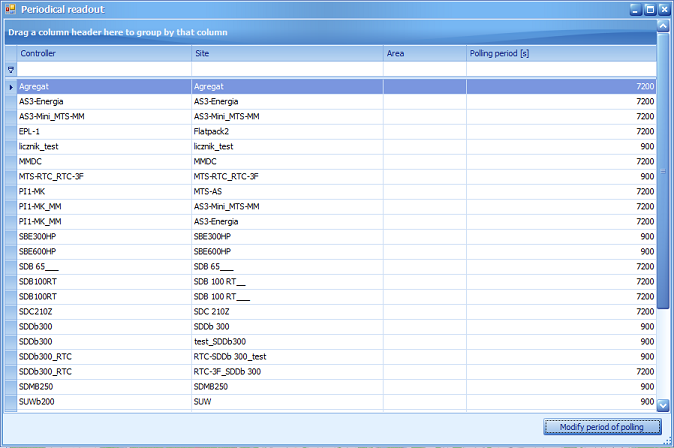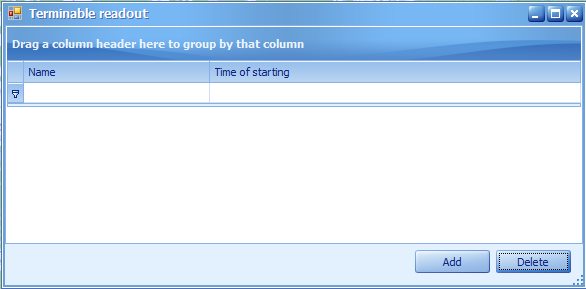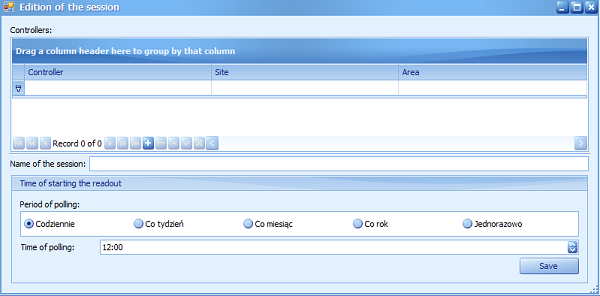Periodical readout – enables setting individual polling period of each controller. Individual time of each controller is recorder in the database; group modification of this parameter is possible in the edition window. Edition window of periodical readout is started in the ribbon, Configuration tab, Automatic readout group. The table with controllers is presented after opening the window. The following data are presented in the columns one after another: name of the controller, name of the site, area and time of polling. Depending on the value, time is presented in seconds. Data in the table can be sorted and filtered by each column.
In order to modify time of polling it is necessary to select one or more controllers in the table and click „Modify period of polling”. It causes opening the window including a table presenting chosen controllers and a field enabling setting polling period. If the window is opened for the first time since starting the program, this period is set at 1 second.
Terminable readout – enables the user to poll the controllers at preset time. The module enables creation of many readout sessions. After each session it is possible to associate discretional quantity of controllers to be polled and time of starting the readout. The controllers are polled one after another as fast as possible under technical possibilities of the hardware.
Clicking „Add” button causes opening the window enabling to set parameters of the session. „Delete” button deletes marked sessions. Double clicking the session causes redirecting to edition of the session.
Clicking „ + ” button will result in opening the window including a table presenting all available controllers. Name of the controller, name of the site and area are found consecutively in the columns of the table. „ - ” - removes marked controllers out of the list.
During adding the new session, hour is automatically set at present one and remaining fields remain empty. Clicking „Save” button causes saving modified parameters of the session to the database. In case of selection of adding the session, the new session will be saved in the base. |