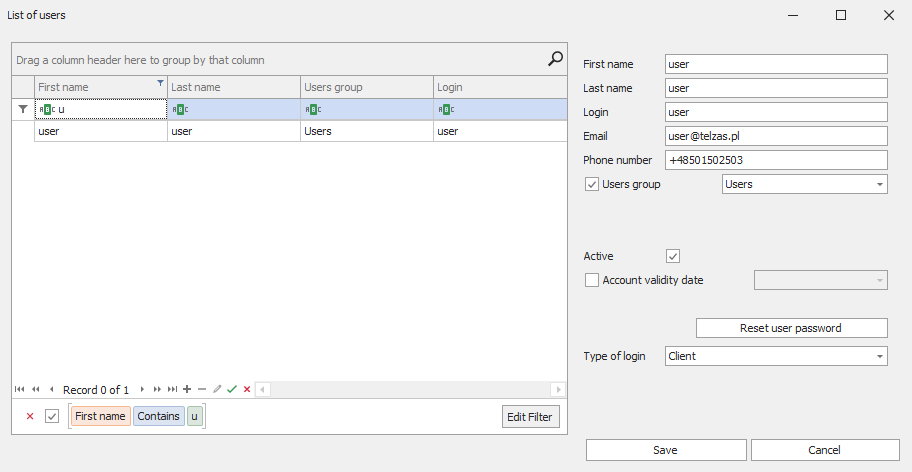„List of users” function is meant for management of users, which log in the WinCN program. It is possible to add and delete users, modify passwords and association to the access group in here. Modifications can be implemented only by the user with the administrator’s authorisations.
Accounts of the users are presented in the right side of the window. The following data can be determined for each user :
It is also possible to determine whether it should be currently Active or not (temporary switch the account off without deleting it) and reset the password. In order to add the new user to the list, it is necessary to click „ + ” button in the bottom of the list.
It will cause displaying the new position which is to be filled in with data in all the fields marked with red icon; remaining fields are optional. In the end it is necessary to approve everything by clicking "Save".
|