|
WinCN2 can be started :
| • | by clicking the shortcut in the desktop (provided it was created during installation process) |
| • | using the shortcut in the START menu |
| • | from the catalogue where the program was installed, (default: C:\Program Files (x86)\Telzas\WinCN2) starting WinCN2Client.exe |
|
|
Starting and configuration of the WinCN2 program :
| • | start the WinCN2 program (one of aforementioned methods) |
| • | If the User’s Account Monitoring message is present, please enable access by clicking |
"Yes”
| • | in the login window please enter name of the user and password |
|
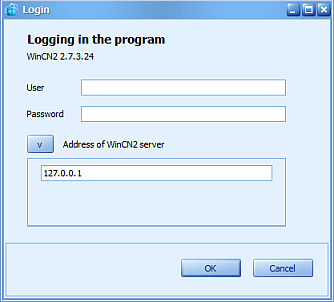
| • | during the first start it is necessary to verify address of target server, if it differs from the default one; during following starts the program remembers entered address |
| • | please approve by clicking "OK"
|
It is necessary to mind size of entered letters, as the program is able to distinguish size of letters entered in all the fields.
|