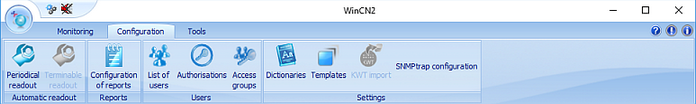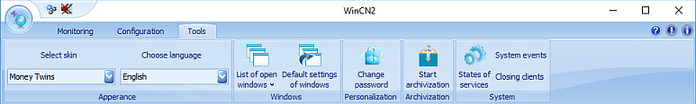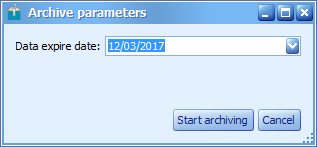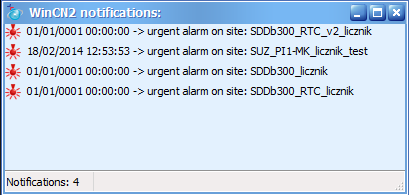Main window of the program consists of a bar of tabs, ribbon and a working window. Contents of the working window does not change while switching between tabs. After restart the program automatically restores previous arrangement, situation and size of the main window and of individual working windows. In order to improve legibility the functions within tabs are in the subgroups. There are three tabs :
1. Sites – thanks to these functions it is possible to add the following to the working window:
- List of Sites - Maps - Synoptic boards
2. History:
- History of measurements - History of events - History of the controler
3. Control:
- Control - History of control
4. Reports:
- Predefined reports
5. Graphs
- New graph - Open graph
1. Automatic readout:
- Periodical readout - Terminable readout
2. Reports:
- Configuration of reports
3. Users:
- List of users - Authorisations - Access groups
4. Settings:
- Dictionaries - Templates - SNMPtrap configuration - Tools
4. Archivization
5. System
- States of services – this function opens additional window in the working area, displaying list of identifiers of programs and users which currently communicate with the server. - System events - additional window displaying list of events with description of particular modules of the WinCN2 modules - Closing clients – enables disconnection of the user who is currently logged in the WinCN2 application
- Configuration of notifications:
Clicking it will cause opening the adjusting window with the Application settings, Notification module, Archiving.
- WinCN2 Notifications:
|