Adding the new controller:
In order to ensure correct order of entered data and transactionability of the entire operation, the process of creation of the new controller is packed in a relevant creator.
In the first stage of the controller’s definition it is necessary to enter data in the basic fields. The following fields are assumed to be the basic ones :
• Name of the controller
• Site, where the controller is situated (it can be filled and non-active if the creator was started from the particular site)
• Code of the site
• Type of the controller
• OMK
• IP address
• Description
OMK and type of the controller are selected from the list of defined positions in the subsystem. After selecting OMK, depending on server transmission medium, it is necessary to enter the IP address or the telephone number. Approval by clicking "Forward >".
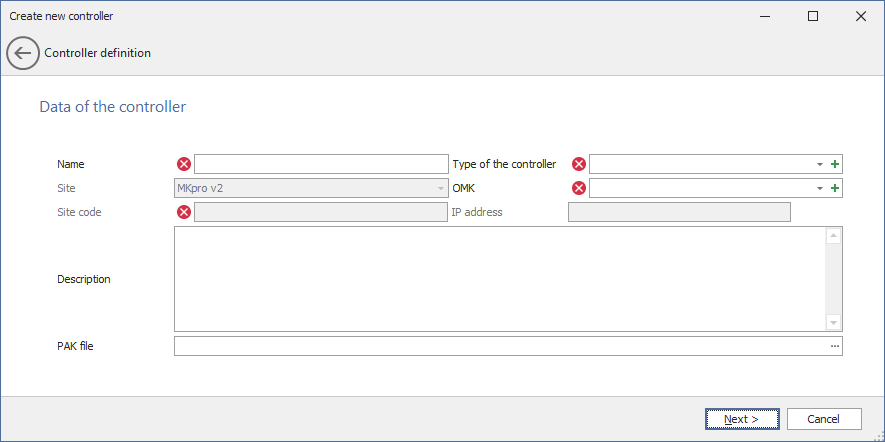
If there is no relevant controller in the list of types, it is possible to add it by clicking "+", and selecting location of the controller’s definition file in the new window.
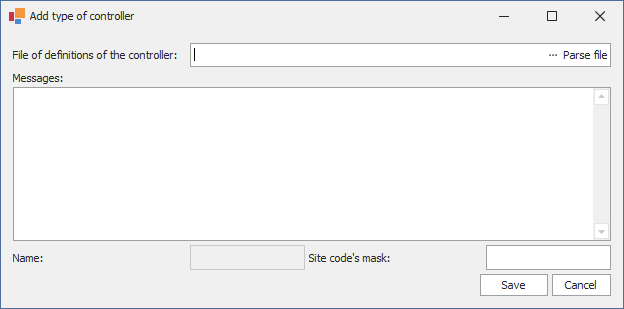
Consecutive window of the creator is called "Options of the controller", or i.e. time of polling or sort of connection. Time of polling depends directly on chosen OMK, so it is necessary to pay attention to entered values.
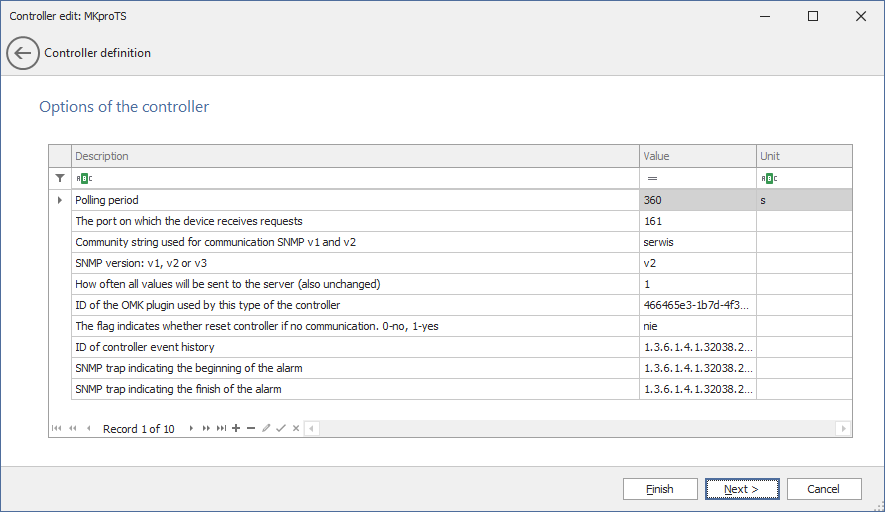
The last window enables definition of mapping the signals.
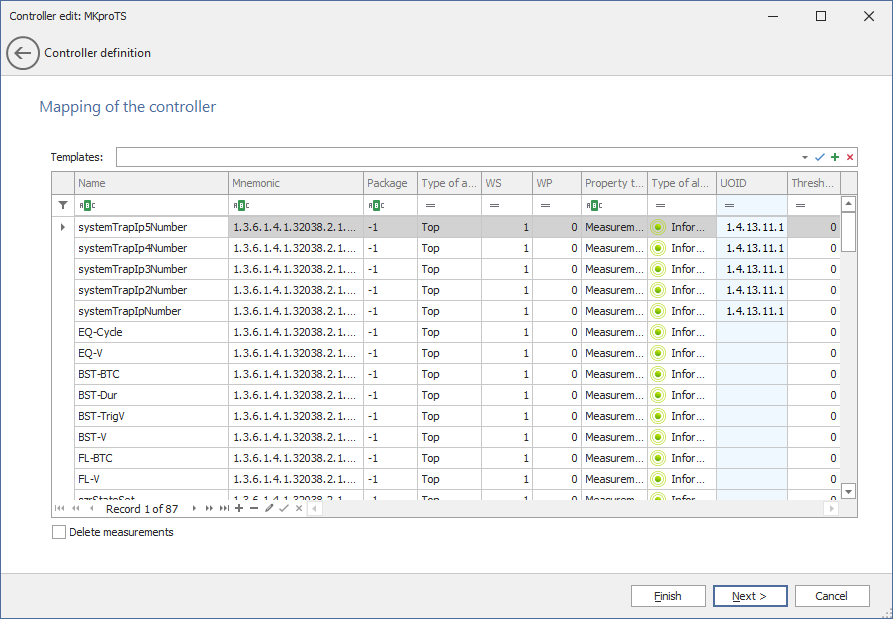
In order to facilitate and to speed up work it is possible to use the list of templates which are available for the type defined in the previous step. After selecting the template it is necessary to approve the selection by clicking ![]() button. It will result in saving the template to the created controller. Saving the template will also cause adding the signals to the controller and creating automatic mapping, defining type of alarm and adding the description. The "+" sign allows creation of the new template, which will then appear in the list; this list can be unrolled using the first button. Creation of the new template is based on saving current configuration of the controller, including possible corrections implemented by the user. If the templates are not used or if the template does not include all necessary data, it is necessary to supplement missing signals by selecting required mnemonics from the list of available ones in the controller’s type. Consecutive entries can be added by clicking „+” button in the navigator of the table.
button. It will result in saving the template to the created controller. Saving the template will also cause adding the signals to the controller and creating automatic mapping, defining type of alarm and adding the description. The "+" sign allows creation of the new template, which will then appear in the list; this list can be unrolled using the first button. Creation of the new template is based on saving current configuration of the controller, including possible corrections implemented by the user. If the templates are not used or if the template does not include all necessary data, it is necessary to supplement missing signals by selecting required mnemonics from the list of available ones in the controller’s type. Consecutive entries can be added by clicking „+” button in the navigator of the table.