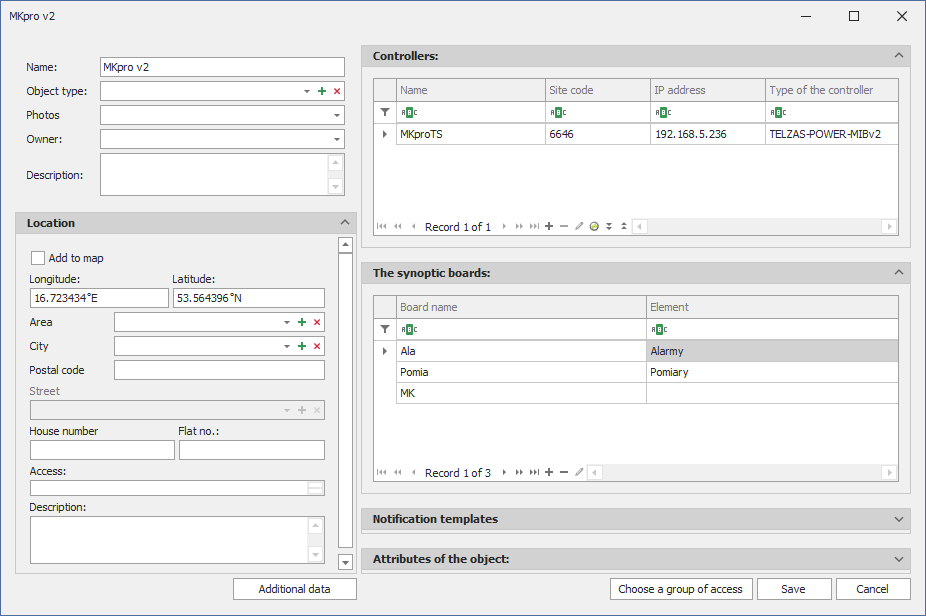The configuration window can be opened by right clicking the Site and selecting „Configuration of the site” from the list. This window enables defining basic data of the site, in accordance with demanded specification.
"Select access groups" – opens new window enabling selecting groups of users which are to see the site (modifications can be implemented only by the administrator)
Fields "Type of site" and "Owner" can remain empty or one option from the list can be selected. It is also possible to add a new position by clicking "+".
Synoptic boards – here it is possible to add and delete the boards which are to be used in the site. Clicking " + " results in adding a new board, clicking " - " results in deleting the board. Clicking " + " results in opening a new window including a creator of adding the new board. The board can be read from .jpg or .png file.
|