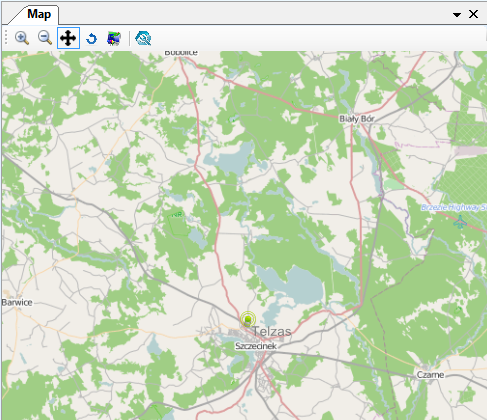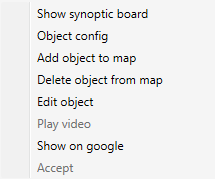Window of the map is added to the working window by means of the "Map" button in the "Monitoring" tab.
The „Map” window is meant for representation of sites in a shape of graphics of the status and a label with name and value. Size of the map’s window can be discretionally modified, both vertically and horizontally. The program remembers situation and size of the window and restores them during the restart.
Right clicking will cause displaying the menu:
Show synoptic board - show main synoptic board of the site Configuration of the site - open edit configuration windows Edit object – enables modification of the site’s label in the map Show in google – opens window of the Internet browser; adequate map with marked point is started in this window which is to be displayed above its symbol in the map. Accept - accept change of status of the site
|