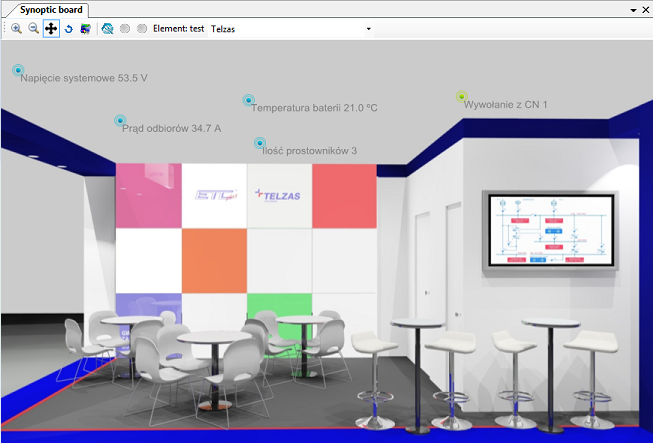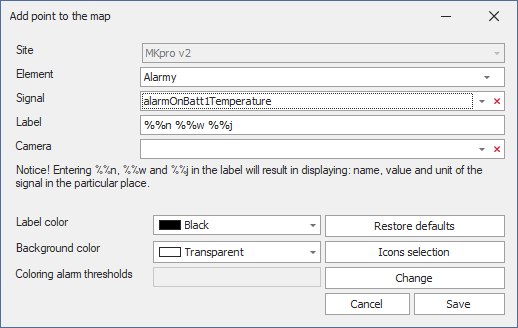In the WinCN program the synoptic boards are one of the possibilities of observation of the site’s status. The boards enable presentation of the site’s signals with the division into elements (power systems, air-conditioners, batteries, etc.); they are presented in the shape of points. Icon of the point determines status of the signal, and the label enables displaying name, value and unit. It facilitates actual presentation of the site’s structure and hiding system division into particular controllers. A few synoptic boards can be declared for the site. For example each floor of the building may be presented in a separate board and the construction project may act as the background. Selecting “Synoptic board” in the context menu in the list of sites will result in displaying the board of the site.
If no board is associated to the site, the command asking whether to create a new board for this site will be displayed. Acceptation will result in displaying of the site’s configuration window. In the top part of the window there is a toolbar which enables to adapt the board appropriately:
Near each label of the signal there is an icon presenting current status of the signal. Each signal (point) can be deleted out of the synoptic board, by using the "Delete point" command. This command does not cause deleting neither the element nor the signal out of configuration of the site; only graphic presentation is removed out of the synoptic board’s view. After this operation it is possible to add the point representing particular signal again. Clicking right to the label with the signal we have mice available functions:
At adding the new point up we have to choose from:
|